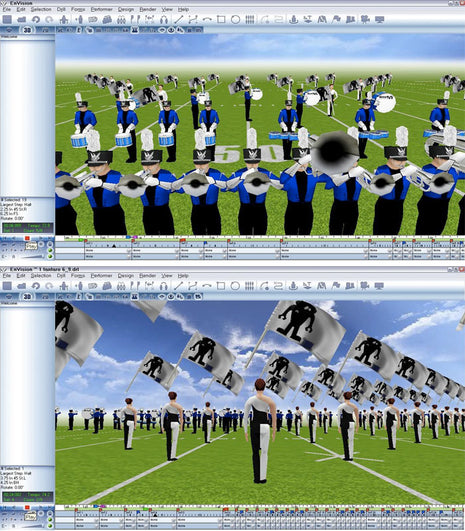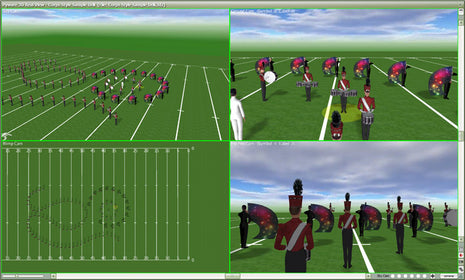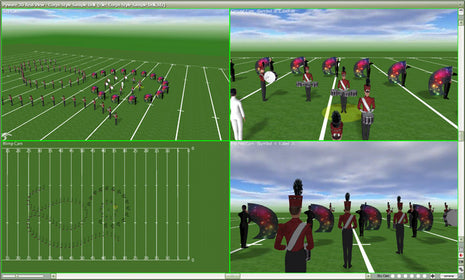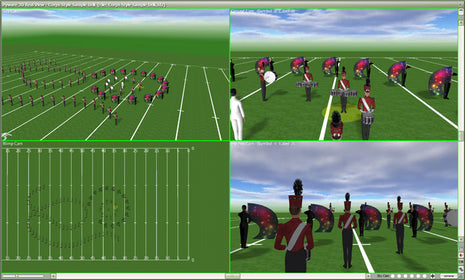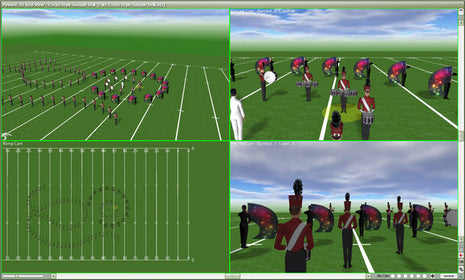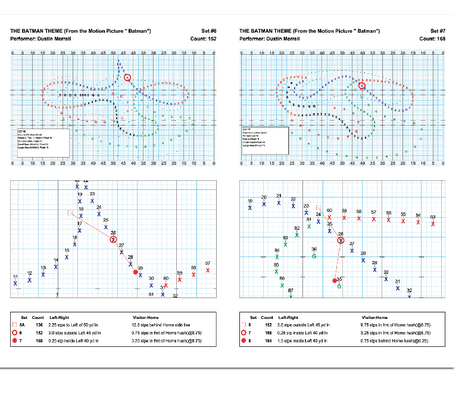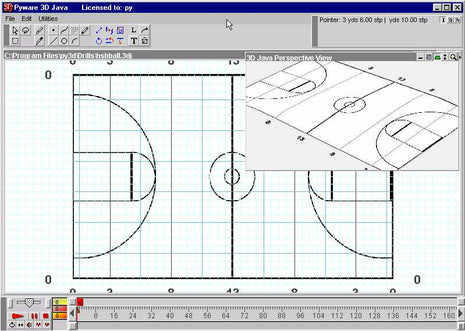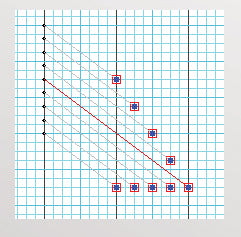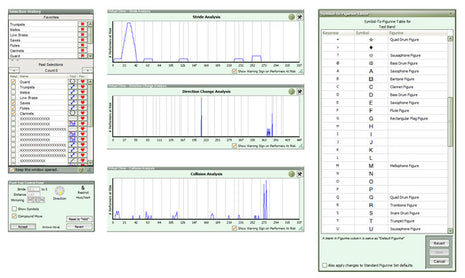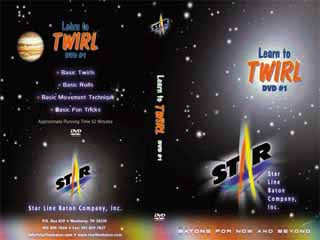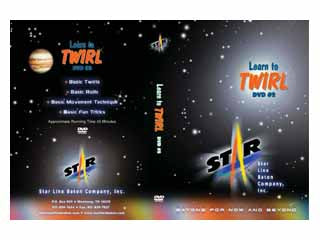Not only are we an authorized dealer for Pyware, we also offer a summer Drill Design Workshop. Visit www.swclinics.com for more details. When customers order software from Smith Walbridge, we always ship the latest version.
Books & Software
-
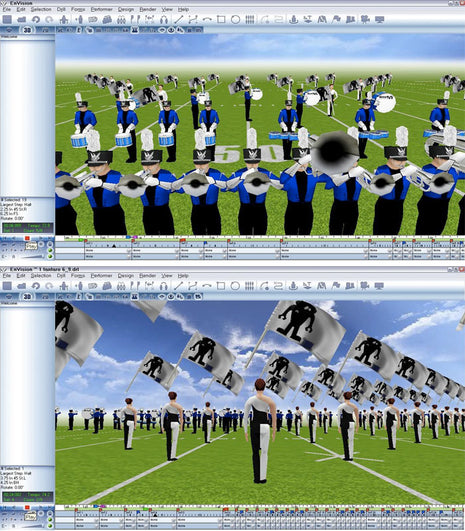
EnVision Visual Performance Design Software V1 - Digital Download
This is a Version 1 license. Version 2 is available as subscription only Contact us for a quote for mulitple licenses. EnVision drill design software provides you with true 3D visualization, smooth animation and robust set of drill writing tools all within an intuitive user interface. EnVision enables users to plan, choreograph and execute innovative shows and productions that pushes the creative boundaries of visual performance arts – resulting in unforgettable, crowd-pleasing experiences. Brian Murphy, Drill Writer/Designer for the Boston Crusaders says, “The software innovations from Box5 Software puts their product head and shoulders above the competitors. Their 3D modeling gives me immediate real-world perspective and feedback that, until now has been impossible to replicate outside of the actual performance, enabling us to evaluate the design earlier and more often. This is a game changer.”Decrease the amount of time and resources needed to write shows. You will have more time to focus on perfecting your performances in practice and spend significantly less time rewriting designs and fixing design errors on your computer.See EnVision in Action: Video #1 | Video #2Experience true 3D drill design, download a free version now: Mac OSX | PC/WindowsFeatures Design in richly textured 2D and 3D work environments. Robust, effortless tool set including lines, curves, circles, arcs, blocks, prefabs, path tools, grouping and much more. Sync music to sets easily! You don’t have to tap every count in your show like other programs. Make a mistake? No problem. Adjust your synchronization anytime, anywhere in your show. Headaches, not included. Multiple printing styles to allow you to easily change size and viewing areas. Labeling tools that allow you to add text boxes and arrows in print mode to easily organize instructions for your staff and performers. Performance Detail Designer allows you to change marching style, costumes and uniforms, equipment, instruments and much more on any count. Create, save and share uniforms, floors, props and formations. Sync to MIDI, .WAV or .MP3. Automatic performer tag location generation. Use the Show Setup Wizard to help you set your performance parameters quickly. Create and implement amazing custom uniforms. Control individual paths. Swap performers and correct errors that cover multiple sets. The Step Timing feature allows performers to march at half time, double time or any custom tempo you want. Also, performers can move to different tempos within the same sets. Lower body animation gives you the ability to add performance detail to your shows. Win your staff and performers over by sharing your vision of visual impacts throughout your show by implementing kneels, lunges, power stances and other movements. Want more detail? Add ripples to any of the performance detailing events, including equipment movements (e.g. playing and attention) and uniform changes. Free Perks Export your shows to share with your performers and staff and they can review your work for free. All they need to do is install the free version of EnVision on Box5 Softwares website . Enjoy free monthly software and content updates, such as new instruments, equipment, props, backgrounds, uniforms and costumes on the 5th day of every month. Need help getting started? Tutorial #1 | Tutorial #2 PC System RequirementsWindows® XP or higher 1 gigabyte (GB) RAM (32-bit) or 2 GB RAM (64-bit) 500 megabytes (MB) available hard disk space (32-bit) or 600 MB (64-bit) 1.5 gigahertz (GHz) or faster 32-bit (x86) or 64-bit (x64) processorMac OSX Requirements Mac OS X 10.5 Leopard or higher, Intel based Macs only. 1 gigabyte (GB) RAM (32-bit) or 2 GB RAM (64-bit). 500 megabytes (MB) available hard disk space (32-bit) or 600 MB (64-bit). 1.5 gigahertz (GHz) or faster 32-bit or 64-bit processor. Want to buy multiple licenses?ORDER BY PHONE for multiple license requests by calling 877-286-9925. You can only use one EnVision license per computer. If you need to use EnVision drill design software on multiple computers you will need to purchase a license for every computer you intend on using to create drill. We currently offer discounts for multiple licenses. Contact us for more information if you plan to order more than 5 licenses.Once you make the purchase we will email your license within 2-3 business days (or sooner). Activating EnVision After Receiving Your License:Download and install the demo version of EnVision Visual Performance Design software from the Box5 Software website. To activate EnVision, enter your new user license number when prompted on the welcome screen.Purchase EnVision today for $449.99
$249.99
-
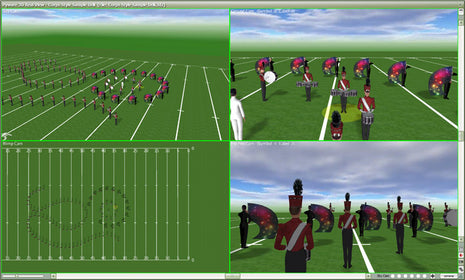
Pyware 3D Basic 11
High schools, colleges and universities as well as drum corps worldwide depend on Pyware 3D for their designing needs. 3D offers the most highly advanced design features as well as the interactive Performer's Practice Tools, the software hundreds of marching ensembles depend on to get their show on the field as quickly as possible. Two installs per license. 3D has not only been a staple item for High School and College Bands, but it has been used in special events such as Super Bowl half time shows, the Olympics Opening and Closing Ceremonies, over 90% of all college bowl games, major parades, movies such as "Drumline," and even on Broadway and halftime performances in EA Sports NCAA Football 10. Click here to see video. 3D Basic Features (check Pyware site for additional details): Draw Edit Animate Print Sync Audio App Compatibility Real View Customize Grid Production Sheet Fixed Interval Float Tool Portal File Manager 2 installs Compatible Plug Ins (sold separately) Spiral Plug-in ($75) Drill Book Plug-in ($199) Floor Covers Plug-in ($75) Traditional Tools Plug-in ($199) New Features: New Collaboration System Multiple Page Tab Layers Three Selection Grouping Layers Undo History Customizable tool palette tool options. New Dim Others option. New Show only Dots in design mode toggle. New Accessory option in Visuals Editor New Running environment for improved performance. New Real View environment for improved performance. Selection History Entire Performer system has been rewritten. New Look and Feel Options Light Mode Dark Mode Metal External Files (audio files, floor covers, props, and more) Pyware 3D Cloud Services 3-year Subscription This feature is required for Version 11. Annual Java support license. A Design Team Collaboration System for staff members and designers to work both simultaneously and remotely on the same drill. Increased cloud storage on each user's Portal. Premium Real View Asset Store with enhanced textures and larger library of props, accessories and equipment. Automated on-the-field updating to UDB App of real-time rehearsal drill changes. A new 3D Viewer with direct access to the Portal. The subscription will need to be renewed 3 years after the date of purchase. Hardware Requirements Minimum: Operating System: Windows 7 64-bit, Mac OS X 10.11 Processor: 2.2 Ghz Dual Core Processor Memory: 2 GB RAM Disk Space: 600 MB Graphics: Supporting OpenGL 2.0 ATI Radeon HD 5770 NVIDIA GeForce GTX 550 Ti Intel Iris 6100 Internet Connection Recommended: Operating System: Windows 10 64-bit, macOS 10.14 Processor: 2.4 Ghz Dual Core Processor Memory: 4 GB RAM Disk Space: 600 MB Graphics: Supporting OpenGL 2.0 ATI Radeon R9 270 NVIDIA GeForce GTX 660 Ti Internet Connection
$624.00
-
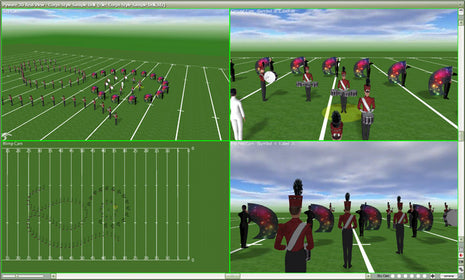
Pyware 3D Pro or Basic upgrade to 3D Pro 11
High schools, colleges and universities as well as drum corps worldwide depend on Pyware 3D for their designing needs. 3D offers the most highly advanced design features as well as the interactive Performer's Practice Tools, the software hundreds of marching ensembles depend on to get their show on the field as quickly as possible. 3D has not only been a staple item for High School and College Bands, but it has been used in special events such as Super Bowl half time shows, the Olympics Opening and Closing Ceremonies, over 90% of all college bowl games, major parades, movies such as "Drumline," and even on Broadway and halftime performances in EA Sports NCAA Football 10. Click here to see video. 3D Pro Features: 3D Professional includes all of the features of 3D Interactive, 3D Basic, as well as all of the Plug-ins offered by Pygraphics including the Floor Covers, Traditional Design Tools, Spiral Tool, and Personal Drill Book Printer. This edition also includes an additional install for your license, as well as an increase in the number of files you can host in your online account. Features Audio Sync Sync by page tab tempo (automatic) Sync from count (automatic for resyncing) Audio plays an 8 count lead-in to time beginning of resync Drawing Tools Cloning New cloning options: radial, linear, concentric Grid Designer Custom gridline weights Custom Hash names Text entry for marker and divider location for precise size and location Document Options Author and Copyright logos Displayed on both the Real View and drill chart print outs Visuals Editor Facing New Face Grouping Order / Reverse Grouping Order Text entry for exact facing angle Printing Custom font choices Production Sheet CSV file types are now compatible for import Application Options Custom color selection for locked performers Option to hide cursor for pen input devices Improved Proximity Matching logic Continuation files now default to continue from last page tab Save As now defaults to drill package file type Hardware Requirements Minimum: Operating System: Windows 7 64-bit / Mac OS X 10.10 Processor: 2.2 Ghz Dual Core Processor Memory: 2 GB RAM Disk Space: 600 MB Graphics: Supporting OpenGL 2.0 ATI Radeon HD 5770 NVIDIA GeForce GTX 550 Ti Intel Iris 6100 Internet Connection Recommended: Operating System: Windows 10 64-bit / macOS 10.14 Processor: 2.4 Ghz Dual Core Processor Memory: 4 GB RAM Disk Space: 600 MB Graphics: Supporting OpenGL 2.0 ATI Radeon R9 270 NVIDIA GeForce GTX 660 Ti Internet Connection
$474.00 - $1,124.00
-
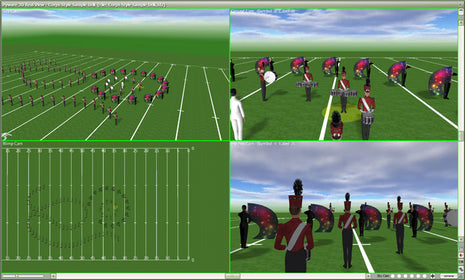
Pyware 3D Professional 11
High schools, colleges and universities as well as drum corps worldwide depend on Pyware 3D for their designing needs. 3D offers the most highly advanced design features as well as the interactive Performer's Practice Tools, the software hundreds of marching ensembles depend on to get their show on the field as quickly as possible. Three installs per license 3D has not only been a staple item for High School and College Bands, but it has been used in special events such as Super Bowl half time shows, the Olympics Opening and Closing Ceremonies, over 90% of all college bowl games, major parades, movies such as "Drumline," and even on Broadway and halftime performances in EA Sports NCAA Football 10. Click here to see video. 3D Basic Features (check Pyware site for additional details): Draw Edit Animate Print Sync Audio App Compatibility Real View Customize Grid Backwards Compatibility Production Sheet Fixed Interval Float Tool Online File Manager Spiral Plug-in Drill Book Plug-in Floor Covers Plug-in Traditional Tools Plug-in 3 installs New Features: New Collaboration System Multiple Page Tab Layers Three Selection Grouping Layers Undo History Customizable tool palette tool options. New Dim Others option. New Show only Dots in design mode toggle. New Accessory option in Visuals Editor New Running environment for improved performance. New Real View environment for improved performance. Selection History Entire Performer system has been rewritten. New Look and Feel Options Light Mode Dark Mode Metal External Files (audio files, floor covers, props, and more) Pyware 3D Cloud Services 3-year Subscription This feature is required for Version 11. Annual Java support license. A Design Team Collaboration System for staff members and designers to work both simultaneously and remotely on the same drill. Increased cloud storage on each user's Portal. Premium Real View Asset Store with enhanced textures and larger library of props, accessories and equipment. Automated on-the-field updating to UDB App of real-time rehearsal drill changes. A new 3D Viewer with direct access to the Portal. The subscription will need to be renewed 3 years after the date of purchase. Hardware Requirements Minimum: Operating System: Windows 7 64-bit / Mac OS X 10.11 Processor: 2.2 Ghz Dual Core Processor Memory: 2 GB RAM Disk Space: 600 MB Graphics: Supporting Open GL 2.0 -ATI Radeon HD 5770, NVIDIA GeForce GTX 550 Ti, Intel Iris 6100 Internet Connection Recommended: Operating System: Windows 10 64-bit / macOS 10.14 Processor: 2.4 Ghz Dual Core Processor Memory: 4 GB RAM Disk Space: 600 MB Graphics: Supporting Open GL 2.0 -ATI Radeon R9 270, NVIDIA GeForce GTX 660 Ti, Internet Connection
$1,140.00
-
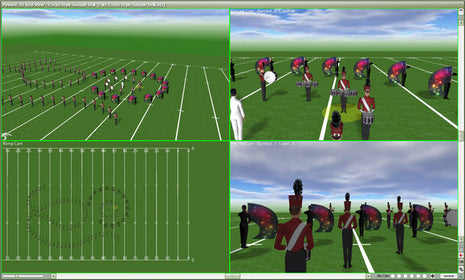
Pyware 3D Professional Edition Lab Pack
High schools, colleges and universities as well as drum corps worldwide depend on Pyware 3D for their designing needs. 3D offers the most highly advanced design features as well as the interactive Performer's Practice Tools, the software hundreds of marching ensembles depend on to get their show on the field as quickly as possible. 6 installs per license 3D has not only been a staple item for High School and College Bands, but it has been used in special events such as Super Bowl half time shows, the Olympics Opening and Closing Ceremonies, over 90% of all college bowl games, major parades, movies such as "Drumline," and even on Broadway and halftime performances in EA Sports NCAA Football 10. Click here to see video. 3D Pro Lab Features: Draw Edit Animate Print Sync Audio App Compatibility Real View Customize Grid Backwards Compatibility Production Sheet Fixed Interval Float Tool Online File Manager Spiral Plug-in Drill Book Plug-in Floor Covers Plug-in Traditional Tools Plug-in 6 installs Features: Audio Sync Sync by page tab tempo (automatic) Sync from count (automatic for resyncing) Audio plays an 8 count lead-in to time beginning of resync Drawing Tools Cloning New cloning options: radial, linear, concentric Grid Designer Custom gridline weights Custom Hash names Text entry for marker and divider location for precise size and location Document Options Author and Copyright logos Displayed on both the Real View and drill chart print outs Visuals Editor Facing New Face Grouping Order / Reverse Grouping Order Text entry for exact facing angle Printing Custom font choices Production Sheet CSV file types are now compatible for import Application Options Custom color selection for locked performers Option to hide cursor for pen input devices Improved Proximity Matching logic Continuation files now default to continue from last page tab Save As now defaults to drill package file type Hardware Requirements Minimum: Operating System: Windows 7 64-bit / Mac OS X 10.10 Processor: 2.2 Ghz Dual Core Processor Memory: 2 GB RAM Disk Space: 600 MB Graphics: Supporting OpenGL 2.0 ATI Radeon HD 5770 NVIDIA GeForce GTX 550 Ti Intel Iris 6100 Internet Connection Recommended: Operating System: Windows 10 64-bit / macOS 10.14 Processor: 2.4 Ghz Dual Core Processor Memory: 4 GB RAM Disk Space: 600 MB Graphics: Supporting OpenGL 2.0 ATI Radeon R9 270 NVIDIA GeForce GTX 660 Ti Internet Connection
$1,674.00
-
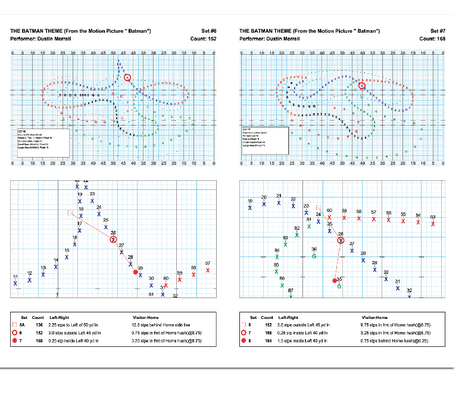
Pyware Drill Book Printer Plug-in
The Personal Drill Book Printer is a clean, efficient means of keeping your performer's drills and coordinates combined into one easily accessible book. With this plug-in, you will be able to print a drill book for your students in mass that contains 2 different angles of a drill set (both birds eye and zoomed in), coordinates for their current, previous, and next set, as well as a neatly drawn path that connects the 3 sets. We have a Pyware drill design workshop for beginning and advanced levels! For more information click here
$199.00
-
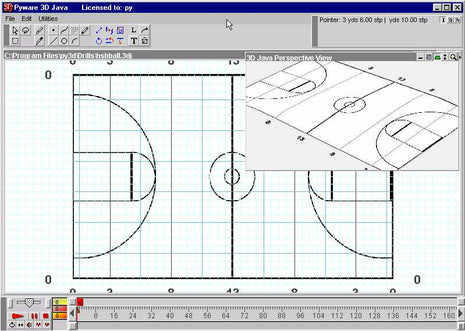
Pyware Floor Covers Plug-in for Pyware 3D Drill Design Software
Floor Plug-ins are for the designer who has a need for floor covers or Floor Plug-ins for any performing surface that needs special markings such as basketball courts and soccer fields. The Floor Covers plug-in comes complete with a standard junior high basketball court, standard high school and college basketball court, NBA basketball court, standard 100yd x 55yd soccer field, and a standard 120yd x 75yd soccer field. With any paint program that saves 'jpg' files, you can create your own floor cover. Also included is a football field template that you can use to create a football field that has your school's logo on it. On the display, the floor covering is layered under a grid layout that can be changed using the 3D Grid Designer, so you have complete control over how a floor covering is marked off.We have a Pyware drill design workshop for beginning and advanced levels! For more information click herePyware Floor Covers Plug-in for Pyware 3D Drill Design Software Features: For use with Pyware 3D drill design software Allows you to make drill designs with special markings to match standard junior high, high school, college, and NBA basketball court, as well as standard 100yd. x 55yd. and 120yd. x 75yd. soccer fields Make your own with any paint program that saves to jpg files Can even include school logos on football field designs 3D Grid Designer gives you control over how floor covering is marked off
$75.00
-
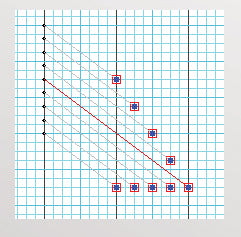
Pyware Traditional Tools Plug-in for Pyware 3D Drill Design Software
This is a Military Maneuver Plug-in with many requested maneuvers, such as: Sequential Step off, Sequential Drop off, various Counter marches including 2 step and 4 step, various Flanks including Left Flank and Right Flank, Column Left, Column Right, To the Rear and Parade Gates. We have a Pyware drill design workshop for beginning and advanced levels! For more information click here
$199.00
-

Pyware Spiral Tool Plug-in for Pyware 3D Drill Design Software
Used in conjunction with Pyware's 3D drill design software, the Spiral Tool plug-in is a simple drawing tool that will allow you to create spiral forms easily for your next show. Pyware Spiral Tool Plug-in for Pyware 3D Drill Design Software Features: For use with Pyware 3D drill design software Create spiral formations We have a Pyware drill design workshop for beginning and advanced levels! For more information click here
$75.00
-
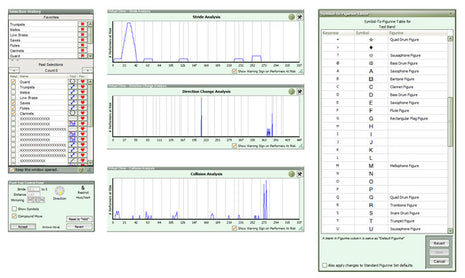
PYWARE 3D Basic upgrade to Basic Version 11
High schools, colleges and universities as well as drum corps worldwide depend on Pyware 3D for their designing needs. 3D offers the most highly advanced design features as well as the interactive Performer's Practice Tools, the software hundreds of marching ensembles depend on to get their show on the field as quickly as possible. 3D has not only been a staple item for High School and College Bands, but it has been used in special events such as Super Bowl half time shows, the Olympics Opening and Closing Ceremonies, over 90% of all college bowl games, major parades, movies such as "Drumline," and even on Broadway and halftime performances in EA Sports NCAA Football 10. Click here to see video. 3D Basic Features: Draw Edit Animate Print Sync Audio App Compatibility Real View Customize Grid * Spiral Plug-in * Drill Book Plug-in * Floor Covers Plug-in * Traditional Tools Plug-in 2 installs Features Audio Sync Sync by page tab tempo (automatic) Sync from count (automatic for resyncing) Audio plays an 8 count lead-in to time beginning of resync Drawing Tools Cloning New cloning options: radial, linear, concentric Grid Designer Custom gridline weights Custom Hash names Text entry for marker and divider location for precise size and location Document Options Author and Copyright logos Displayed on both the Real View and drill chart print outs Visuals Editor Facing New Face Grouping Order / Reverse Grouping Order Text entry for exact facing angle Printing Custom font choices Production Sheet CSV file types are now compatible for import Application Options Custom color selection for locked performers Option to hide cursor for pen input devices Improved Proximity Matching logic Continuation files now default to continue from last page tab Save As now defaults to drill package file type Hardware Requirements Minimum: Operating System: Windows 7 64-bit / Mac OS X 10.10 Processor: 2.2 Ghz Dual Core Processor Memory: 2 GB RAM Disk Space: 600 MB Graphics: Supporting OpenGL 2.0 ATI Radeon HD 5770 NVIDIA GeForce GTX 550 Ti Intel Iris 6100 Internet Connection Recommended: Operating System: Windows 10 64-bit / macOS 10.14 Processor: 2.4 Ghz Dual Core Processor Memory: 4 GB RAM Disk Space: 600 MB Graphics: Supporting OpenGL 2.0 ATI Radeon R9 270 NVIDIA GeForce GTX 660 Ti Internet Connection
$424.00 - $524.00
-
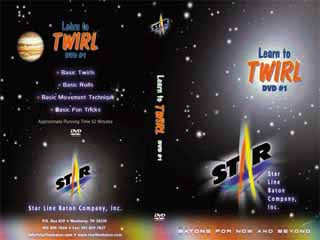
Star Line Learn To Twirl- DVD1
Star line is pleased to introduce a new series of professionally developed LEARN TO TWIRL DVDs. The goal of the video series is to help you coach and your athletes to learn twirling the correct way. The professionally illustrated and technically correct series of DVDs will take an athlete step by step through the entire realm of basic baton twirling and body moves. The great part about the DVDs is that they will show the instructor and/or athlete exactly how to coach or learn each move assuring the athlete that the move will be learned correctly. It is only through a good foundation in correct twirling and body technique that the athlete can become a really fine twirler. Click here to see a sample from the video series
$25.00 $20.00
-
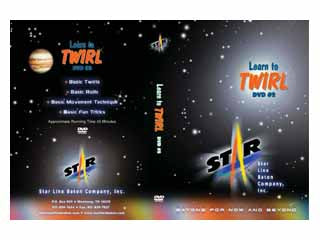
Star Line Learn To Twirl- DVD2
Star line is pleased to introduce a new series of professionally developed LEARN TO TWIRL DVDs. The goal of the video series is to help you coach and your athletes to learn twirling the correct way. The professionally illustrated and technically correct series of DVDs will take an athlete step by step through the entire realm of basic baton twirling and body moves. The great part about the DVDs is that they will show the instructor and/or athlete exactly how to coach or learn each move assuring the athlete that the move will be learned correctly. It is only through a good foundation in correct twirling and body technique that the athlete can become a really fine twirler. Click here to see a sample from the video series
$25.00 $20.00